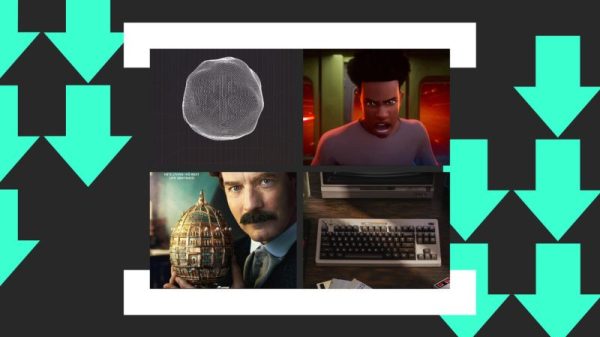It’s getting increasingly difficult to avoid AI when you open up your phone or laptop — as soon as I started this article in Google Docs, I was immediately offered some AI assistance to write it (which I didn’t take). And with the rollout of Apple Intelligence, that now applies to iPhones, iPads, and Macs, too.
But if you aren’t seeing much value in the Apple Intelligence features that have launched so far, you’re not alone: around three-quarters of iPhone owners can’t see what all the fuss is about, according to a recent survey. It’s also worth bearing in mind that these AI add-ons take up 7GB of local storage (and counting) on every device you want to use them on.
The good news is that Apple Intelligence is both opt-in and reasonably easy to disable, which isn’t something every company does with their AI tools (looking at you, Google and Microsoft). So if you find features like Writing Tools and mangled notification summaries superfluous to your needs, you can turn them off.
Assuming you’ve already turned it on, here’s how to turn off specific features of Apple Intelligence. And if you really don’t like it, here’s how to turn it off completely.
(The steps listed below were…